On loading you will be asked to choose either Kenya or other.
When other is selected on will not be able to get notification for when to take their child back for vaccination, this feature is only available if in Kenya.
This option only lets you see the child development milestones, general information, and diseases.
In order to add a child click on the plus sign at the button of the screen this will bring you to this page
Fill in the child’s details, the last vaccine given can be ignored because you aren’t residing in Kenya so that can be left at birth.
After all details have been filled click the add button again to add the child, this will bring the child’s details to the child list area.
In order to view the milestones, select the child from the list and this will take you to the page that has all the milestones.
They have been divided into five:
1. Physical
2. Social
3. Emotional
4. Cognitive
5. Language
6. Seek advice
The last one give more details on when to go see the doctor.
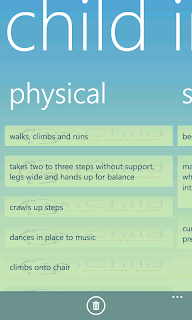

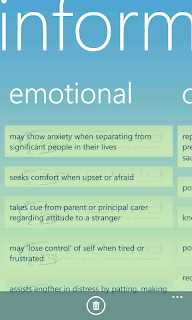


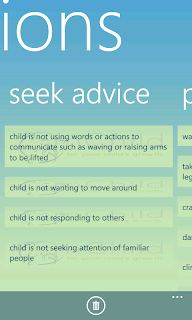
When Kenya Is selected the
will be an additional page that will show when the child need to go for their
vaccine and also the vaccines that are been administered in kenya
when one wants to remove a child click on the trash icon at the button when in the child information part of the application. this removes the child from the list








Comments
Post a Comment